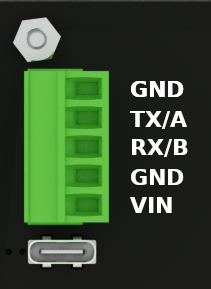Hardware manual

1. Overview
The TP100 device is a programmable touchscreen display capable of communicating via Modbus RTU over RS485 and RS232.
Although designed for Nethix product range, it is compatible with any Modbus RTU server device.
This document provides the hardware specifications of the device.
2. Technical Specifications
The TP100 touch display has the following technical specifications:
| Feature |
Description |
|---|
| Power Supply |
12 / 24 VDC |
| Average Consumption |
50 mA @ 24 VDC with display on
30 mA @ 24 VDC with display in standby
|
| Reverse Polarity Protection |
Yes |
| Operating Temperature |
-20°C / +70°C |
| Storage Temperature |
-30°C / +80°C |
| Protection Rating |
IP67 (with o-ring) |
| Overall Dimensions |
150 x 100 x 19.5 mm |
| Weight |
195 g |
| Enclosure |
6061 aluminum case |
| Serial Port |
1 configurable in RS232 or RS485 |
| Baud Rate |
38400-8-N-1 |
| Communication Protocol |
Modbus RTU (client) |
| Touch Type |
Capacitive |
| Feedback |
Buzzer (deactivatable) |
| Display Dimensions |
66 x 49.2 mm - 3.2” |
| Display Resolution |
320 x 240 pixels |
3. Connectors and Pinout
Below is a description of all elements available on the backside of the TP100 device.
| Connector |
Description |
|---|
| 1 |
Connector for power and serial
Screw terminal, 5 pins, pitch 3.81 mm
|
| 2 |
USB-C connector for programming |
| 3 |
Silver label
Displays the Serial Number of the device
|
| 4 |
4 x M3 x 20 screws (included) for mounting |
| 5 |
Serial communication selector
Switch between RS232 and RS485¹
|
| 6 |
Reset button² |
Note
¹
Refer to the labeling on the board to understand the correct position of the selector based on your requirements.
It is recommended to power cycle the device after changing the serial port configuration.
Warning
²
Use only in case of device freeze (black screen) during firmware update.
Refer to the user manual for further instructions (User manual).
3.1. Screw Terminal Pinout
The board markings indicate the designations for each pin on the screw terminal.
| Pin |
Description |
|---|
| GND |
Ground for serial communication |
| TX/A |
TX for RS232 / A for RS485¹ |
| RX/B |
RX for RS232 / B for RS485² |
| GND |
Negative power supply |
| VIN |
Positive power supply |
Note
¹
TP100 TX (RS232) signal should be connected to the Modbus device RX signal, that should be in communication with.
TP100 A (RS485) signal should be connected to the Modbus device A (or D+) signal, that should be in communication with.
²
TP100 RX (RS232) signal should be connected to the Modbus device TX signal, that should be in communication with.
TP100 B (RS485) signal should be connected to the Modbus device B (or D-) signal, that should be in communication with.
4. Warnings
- This device is not suitable for installation by non-technical personnel.
- Improper use of the device and the resulting consequences are not the responsibility of Nethix.
- Nethix products are suitable for use in common applications such as industrial or home automation, remote monitoring, teleassistance, telematics, measurement devices, etc. Users intending to use Nethix products in special applications where malfunctions or abnormal operation may directly affect human life, cause physical or material damage, or where extremely high levels of reliability are required (such as aerospace systems, atomic energy control systems, medical devices, etc.) are requested to contact Nethix. Nethix disclaims responsibility for damages resulting from such unauthorized use.
The product should not be disposed of with regular waste. Users must arrange for disposal of equipment by taking it to designated collection points for recycling of electrical and electronic equipment. For further information on collection points, please contact your local municipality or waste disposal service.
5. Warranty and Support
Nethix warrants to the purchaser that the product will be free from defects in materials and workmanship for a period of two years (24 months) from the date of purchase.
During the warranty period, upon presentation of proof of purchase, the product will be repaired or replaced at Nethix’s discretion, at no charge for spare parts or labor.
The warranty does not cover improper use or tampering.
In case of technical issues, the purchaser can request technical support from Nethix through one of the following methods:
6. Returns and Repairs
Returns for repair or replacement must be pre-authorized through a request for an RMA number.
Send an email to Nethix or your dealer containing the following information:
- Company name and customer information (address, phone, fax, email)
- Contact person
- Point of purchase
- Product details, P/N and S/N located on the back of each product or on the original box
- Detailed description of the fault or anomaly observed
Nethix will provide the RMA number, after which the customer can send the material for repair.
Products must be shipped prepaid.
Returned material without factory seals will automatically be considered out of warranty.