1. Overview
This is a quick start guide for a specific configuration.
It is useful for a quick learning curve of the WE110 basic functionalities and for its immediate use.
This document does not cover all the WE110 functionalities. In case of doubts, clarifications or details, please refer to the complete guide:
Below are explained the instructions to configure the programmable thermostat WE110.
This sample configuration will allow the WE110 to turn on and off a boiler to keep the temperature during inside a given range.
The WE110 will keep the temperature at 20°C from 08:00 to 09:30 and 18°C from 09:30 to 11:15. It will turn off the boiler until 13:45 when WE110 will turn on the boiler to reach 25°C.
The programmable thermostat can be turned on or off with 2 SMS or can be programmed to stay on in a specific time period.
3. Programming
Below are described some examples of WE110 programming.
After the standard operations such as user definition, thermostat settings and service center,
it is necessary to set the clock.
Through this command it’s possible to get the time information, if previously set on the WE110.
Through this command is possible to set the clock in manual mode.
The WE110 will extract the correct date and time from the same SMS command.
In case of power failure, if the WE110 is in manual mode, all clock settings
will be lost until the next CLOCK MAN command is sent.
Alternatively, the automatic mode can be set.
USER 0 +393216549870
CLOCK AUTO
The first command defines the number of the SIM Card inserted in the WE110.
This number must be recorded exclusively on position 0, in order to keep
the time settings in case of a device shut down.
The WE110 extracts the time settings automatically from the CLOCK AUTO message
and sends an SMS to its own number everytime the device switch off/on, in order
to restore the time settings.
At this point it is necessary to define the programming of the thermostat.
PROG 125 08:00T20 09:30T18 11:15OFF 13:45T25
With the command PROG it’s possible to set all configurations of the chronothermostat
For example:
- PROG : is the command name.
- 125 : days of the week, monday(1), tuesday(2), friday(5).
- 08:00T20 : the first 5 character (08:00) define the start time, T20 represents the temperature around which the thermostat will have to operate from that moment.
- 09:30T18 : from 9:30 WE110 will set the temperature to 18°C.
- 11:15OFF : the thermostat will turn off the boiler at 11:15.
- 13:45T25 : the WE110 will turn on the boiler from 13:45 and it will set the temperature to 25°C.
It’s allowed to set a maximum of 6 time intervals for each program. The time must be entered considering mutiples of 15 minutes.
At this point it is sufficient to start the thermostat with the command:
Switches on the chronothermostat function.
Switches off the chronthermostat function.
The following command can be used to turn on the thermostat for a specific time period without changing the previous configuration:
It switches on the thermostat with the temperature set to 20°C and for 3 hours.
The programming of the device is now complete.
By sending the CRONO command from an enabled user, the WE110 will activate the previous thermostat program.
To connect the WE110 to the system it is sufficient to connect the relay of the WE110 in parallel with the room thermostat.