Hardware manual

1. Overview
DeepLog is a datalogger specifically designed for the remote monitoring of water networks and suitable to be installed in critical and adverse environment conditions, with high humidity rate.
DeepLog is composed of two separate modules, having different colors: the black unit includes the datalogger, while the gray unit includes the battery pack. Being battery powered, DeepLog can operate for long time (even years, according to the programmed use) without any power supply connection.
When the battery life is over, it’s enough to remove the grey unit and change it with a new one, without any further action or operation on the datalogger or on the deployed sensors of the plant.
Thanks to the IP68 format of the system, DeepLog is the ideal solution for installation outdoor or on street manholes.
2. Technical features
| Features |
Description |
|---|
| Power Supply |
Battery (7,2Vdc) |
| Battery |
Separated battery module (Li-SOCl2 42,5 A/h Battery) |
| Average consumption in transmission |
100mA |
| Average consumption in acquisition |
30mA + consumption of the connected sensors |
| Average consumption in sleep condition |
Non-significant |
| Max. consumption |
300mA |
| Dimensions |
2 modules Ø 92mm x H 122mm x W 85mm |
| Weight |
1 Kg (Battery pack + Datalogger) |
| Case |
Plastic boxes, with IP68 protection rate |
| Working temp. |
-40…70°C |
| Relative humidity |
0…100% |
| Log memory |
Up to 40000 logs |
| Modem |
LTE (2600-2100-1800-900-800-700)
UMTS (2100-1800-900)
GSM (1800-900)
|
| Supported Protocols |
Email, HTTP, HTTPS, FTP, FTPS
Modbus RTU, MQTT, SMS (optionals)
|
| Digital Inputs |
3 digital inputs, not isolated
Open status: 0-4 Vdc
Closed status: 7-12 Vdc
Max. freq.: 50 Hz (T on/off min. 10ms)
|
| Analog Inputs |
3 analog input, not isolated
Input type: 0-5V 0-10V 0-20mA and 4-20mA
Frequency: 125 Hz
|
| Outputs for sensors |
24mA @ 12Vdc
50mA @ 6.2Vdc
|
5. Connections
The start up of DeepLog requires only a few simple steps:
- Insert the SIM card in the datalogger
- Connect the battery module through the relevant cable
- Connect the GSM antenna
- Position the device
- Connect the input sensors
5.1. SIM card insertion
In order to enable the data delivery using the modem integrated in DeepLog, it’s important to insert an enabled SIM card in the device.
The insertion of the SIM must be made with turned off device, i.e. before connecting the battery unit.
- First of all insert the SIM card in a GSM mobile telephone, in order to remove the PIN
- Check that the SIM card is activated and enabled to data traffic
- If the SIM CARD is a rechargeable, check the credit availability
- Remove the upper cover of the device from the datalogger unit, as shown on following picture:
- Then insert the SIM on the relevant slot, paying attention to the correct positioning of the item, as shown below:
- Once inserted the SIM card, close the device with the relevant cover.
Hint
The supported SIM card format is the standard Mini-SIM 25x15mm. Smaller cards can be used, if included in proper adapters, available in the market.
5.2. How to connect the battery unit
The grey unit contains the battery pack, that powers DeepLog.
A proper connection of the battery unit is therefore important, to make the whole system operative.
Once connected the two modules, it’s possible to start using DeepLog.
Hint
DeepLog constantly monitors the status of the battery charge. If the platform DeepLog Portal is used, a notification will be sent to it, when the lowest threshold of the battery charge is reached.
Warning
The batteries are not rechargeable. If it’s necessary to make a substitution, you’re required to contact Nethix support service.
5.3. How to connect the antenna
In order to let DeepLog use the mobile connectivity, it’s necessary to connect the GSM antenna on the relevant golden SMA-F connector:
The connection or the removal of the antenna have to be executed while the device is turned off.
Warning
The choice of the antenna can influence the functioning of the whole system. It’s therefore recommended to contact Nethix support service,if it’s desired to change the OEM antenna delivered with the device, or if a prolongation of
the cable is required.
5.4. Mounting
For granting an easy access to the device, in order to allow a user friendly change of the battery pack or Sim Card, it’s recommended to install DeepLog in a straight vertical position.
To this regard a clip-in support bracket is delivered with the device:
Once screwed the support on the wall, DeepLog can be clipped in as shown on the picture above.
Warning
To remove DeepLog from the bracket, it’s necessary to leverage on the backside of the support.
It’s therefore recommended to uninstall the support bracket first and then remove the device from the support.
5.5. Connection of sensors and probes
At this stage it’s possible to connect the sensors and probes, that has to be interfaced with DeepLog, in order to monitor the required signals and parameters.
All the input signals have to be conveyed to the connector, positioned on the side of the device.
The connector is composed of 12 different pins, each of them corresponds to a specific signal:
Together with the device it’s also supplied a cable complete with a connector pin having 12 wires of different colors.
Here is the table that indicates the correspondence between the wire’s colors, the PIN positions inside the connector and the relevant signals:
| # PIN |
Wire |
Signal |
|---|
| 1 |
Brown |
Not assigned |
| 2 |
Red |
Not assigned |
| 3 |
Orange |
Not assigned |
| 4 |
Yellow |
Analog input 1 |
| 5 |
Green |
GND for analog inputs |
| 6 |
Blue |
Analog input 2 |
| 7 |
Purple |
Analog input 3 |
| 8 |
Grey |
GND for analog inputs |
| 9 |
White |
Digital input 3 |
| 10 |
Black |
Digital input 1 |
| 11 |
Pink |
Digital input 2 |
| 12 |
Turquoise |
GND for digital inputs |
7. Safety guidelines
- Nethix products support SIM cards from providers of all around the world, particularly from Europe Africa and Asia. However, there could be some incompatible SIM cards.
- Verify if the SIM card is enabled to GSM services and network and credit is available (if prepaid card is used).
- Verify that the device is operated in an area covered by GSM network with sufficient signal strength for granting proper functioning.
- In case of questions or doubts regarding the cost of the SMS service consult your Network Provider.
- This device is only suitable for being installed by a qualified operator
- Nethix is not responsible for improper use and/or its side effects
- Nethix products are designed for typical use in industrial automation and/or home applications.
If you plan to use Nethix products in special applications where anomalies and discontinuity of service can have serious effect on human life or can cause physical or material damages, or where extremely high levels of reliability are required (for example in aerospace systems, in atomic energy control systems or n electro-medical devices), please contact Nethix for support to your particular application. Nethix is not responsible of damages caused from its products if such applications are not previously authorized.
 The product shall not be treated as household waste. It shall be instead handed over to an appropriate collection point for the recycling of electrical and electronic products. For further information about recycling of this product, contact the local city office and/or the local waste disposal service.
The product shall not be treated as household waste. It shall be instead handed over to an appropriate collection point for the recycling of electrical and electronic products. For further information about recycling of this product, contact the local city office and/or the local waste disposal service.
8. Warranty and support
Nethix warrants to the buyer that the product will be defect-free within two years (24 months) from the date of purchase.
During warranty time, and against presentation of purchase invoice, the product will be repaired or replaced, at Nethix’s discretion, without any additional costs as regards spare parts and repair, if the damages are proven to be manufacturing defects.
Warranty will be voided if the product has not been used properly.
In case of technical problems the user can ask for support:
9. Return and repair
Product return to Nethix must be previously authorized, requesting a RMA number.
Please send an Email at Nethix containing all following information:
- Complete customer’s name and address
- Distributor’s or Reseller’s name and address
- Date of purchase
- Product P/N and S/N as displayed on the product or the package
- Detailed description of fault and/or reason for return
Nethix will communicate the RMA number, in order to start the return procedure of the product.
The delivery of the goods shall be arranged DDP at Nethix premises.
Products returned without factory seals will be automatically treated as out-of-warranty repair services.







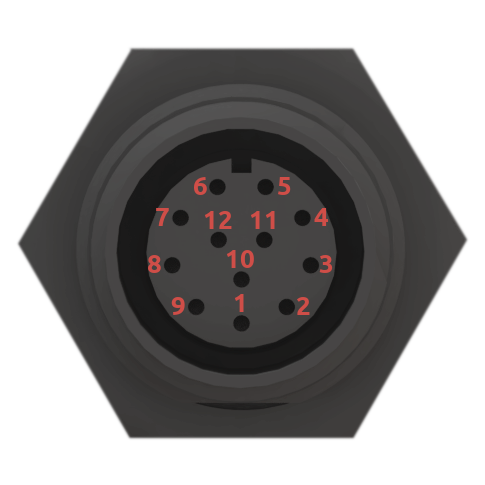

 The product shall not be treated as household waste. It shall be instead handed over to an appropriate collection point for the recycling of electrical and electronic products. For further information about recycling of this product, contact the local city office and/or the local waste disposal service.
The product shall not be treated as household waste. It shall be instead handed over to an appropriate collection point for the recycling of electrical and electronic products. For further information about recycling of this product, contact the local city office and/or the local waste disposal service.